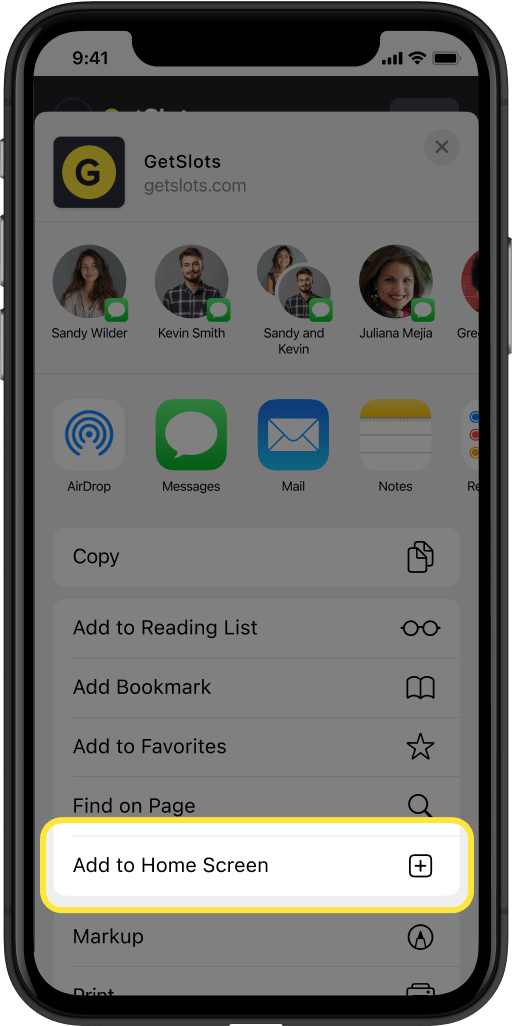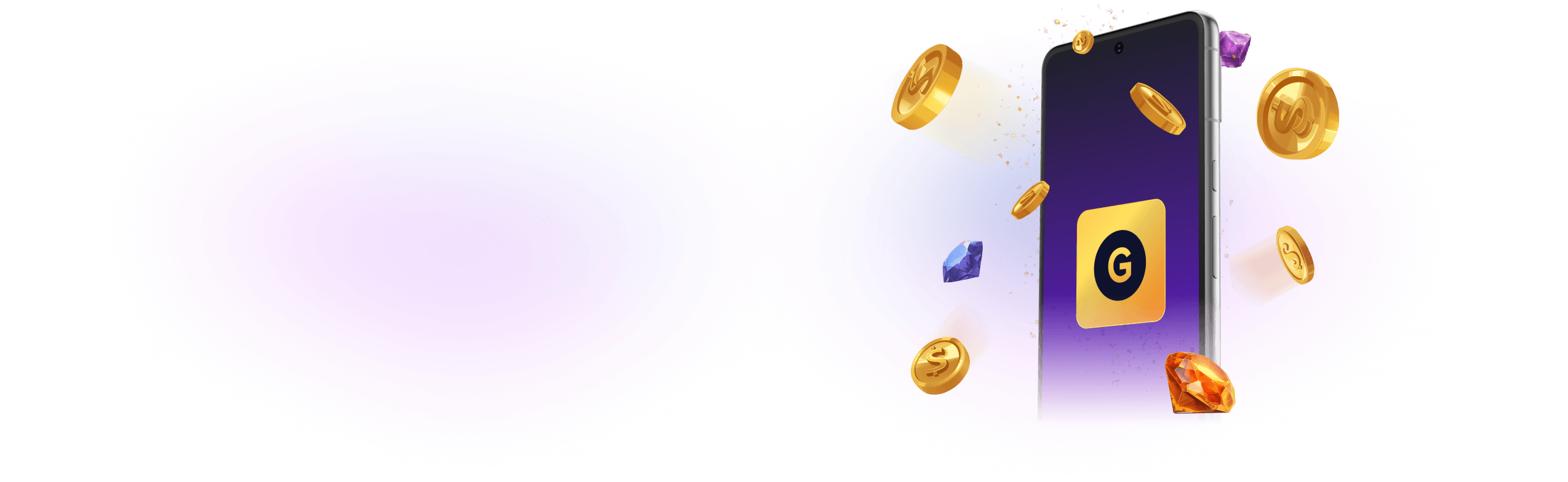How to install web app on Android
Step 1
Open GetSlots 
 in Chrome browser on your Android device
in Chrome browser on your Android device
 in Chrome browser on your Android device
in Chrome browser on your Android device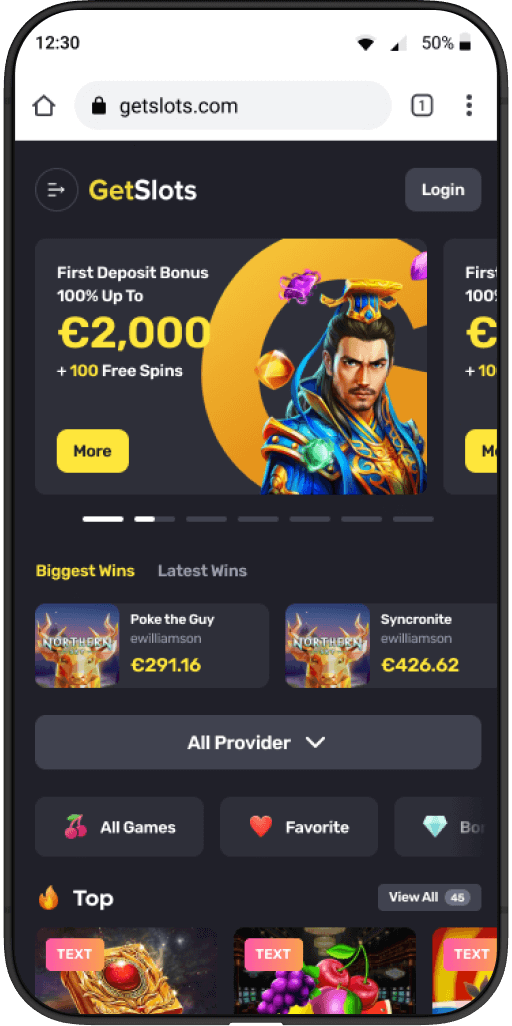
Step 2
Click on “Three dots” on the top right
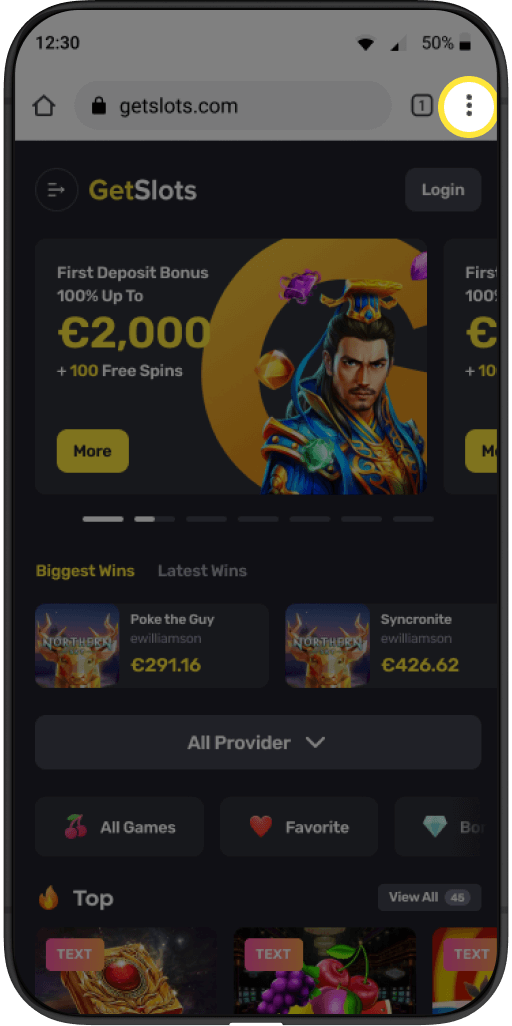
Step 3
Click the “Add to Home screen” button and tap “Install”
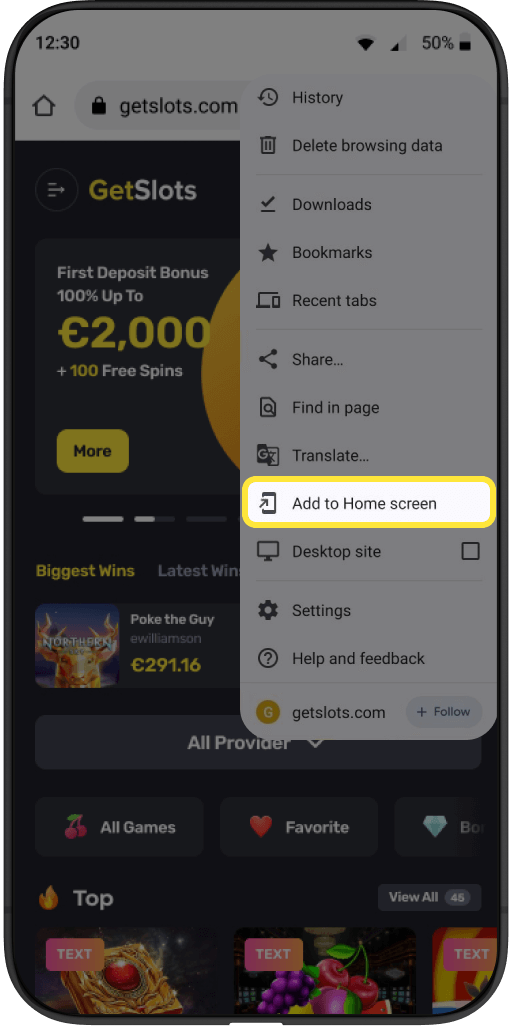

How to install web app on iPhone
Step 1
Open GetSlots 
 in Safari browser on your iOS device
in Safari browser on your iOS device
 in Safari browser on your iOS device
in Safari browser on your iOS device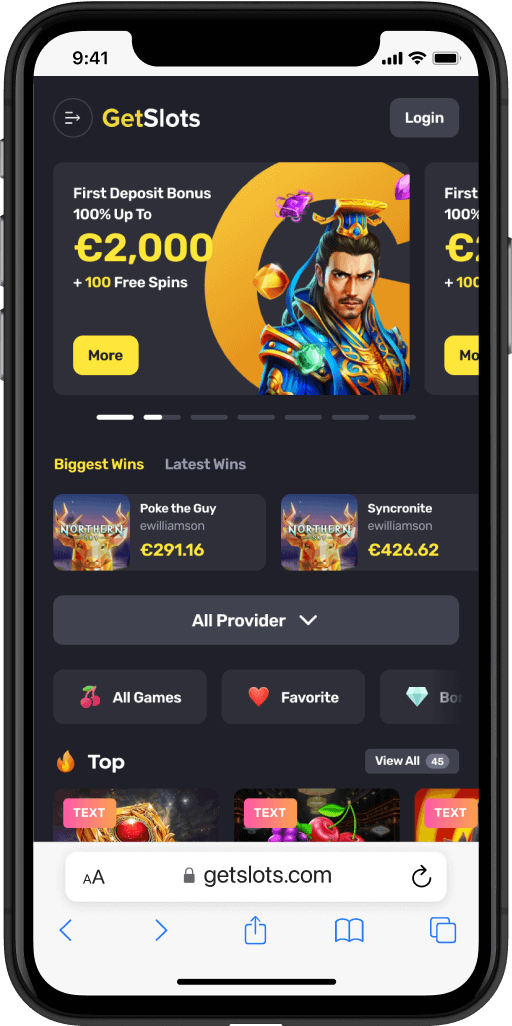
Step 2
Tap the “Share” button on the bottom navigation panel
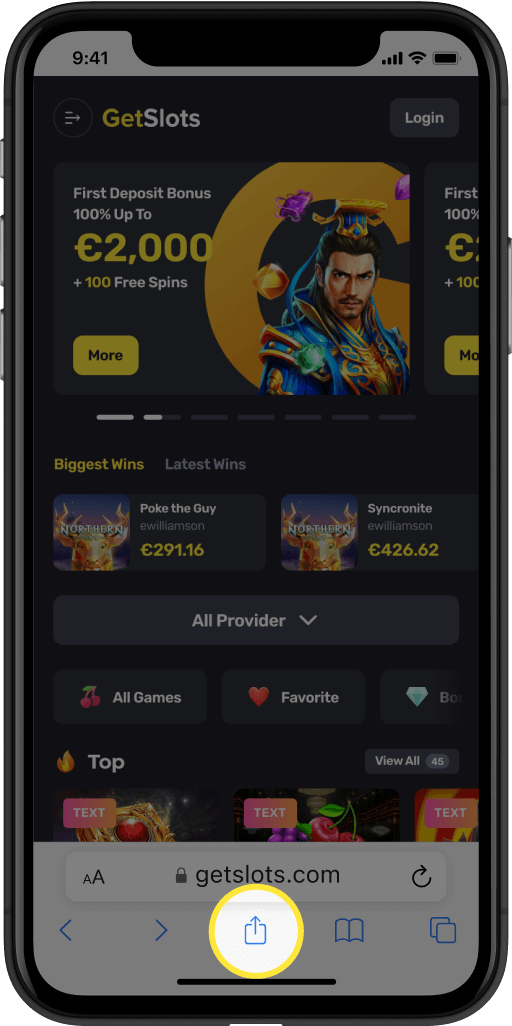
Step 3
Scroll down and select “Add to Home Screen” option from the menu